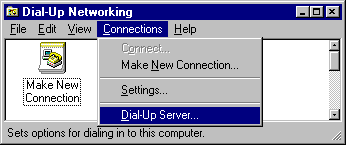Half-Life Modem Play
Getting Started:
It is assumed that you have
a modem.. if not, how are you reading this, and why? It is also assumes
that Windows knows about the modem, otherwise you shouldn't be able to
read this either... if, for some reason, you have a modem installed, but
Windows doesn't know about it, you'll have to go to My
Computer - Control Panel - Modems and add one.
-
If you're using Windows
95, download the MS
Dial-Up Networking 1.3 update
-
Download this Dial-up
server DLL (for Win95 and Win98)
-
If you're using Win95,
Run the DUN 1.3 update,
and go through the installation process (you have to restart your computer
twice, when it asks you to)
-
Unzip the DLL file to your
Windows\System\
directory
-
Restart the computer
again ( :-p ).
Update:
If you have problems with setting up a DUN, try downloading/installing
this file that Rob
made, apparently this tutorial won't work on some systems without it.
Go to My
Computer - Dial-up Networking, click on the Connections menu
option, and check to see if the "Dial-up Server" option is available
(as seen below).. if it's not there or something, make sure that the file:
Rnaserv.dll
is in your Windows\System\ directory,
and that the computer has been rebooted since it was placed there.
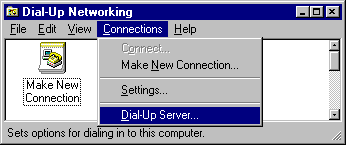
If the Dial-Up Server option
is available,
-
Click on the Settings
option just
above it.
-
"Show
an icon on taskbar..." should be on.
-
"Prompt
for Information Before Dialling" should be on if the
person you're connecting to is using a password, if you want
to be able to enter a phone number before dialling instead of making
a connection for each number, or if you don't want to accidentally
double-click a connection and have it dial automatically... Having
it off makes things faster sometimes, though.
-
"Show
Confirmation Dialogue after Dialling" isn't really much use, best
to leave it off.
-
The Redial
options can be set up any way you want.
-
"Don't
Prompt to use Dial-Up Networking" should be selected.
Here's a screenshot,
you don't have to use similar settings though.
Intro
| Getting Started | Adapters
| Server Setup | Client
Setup | Starting/Other